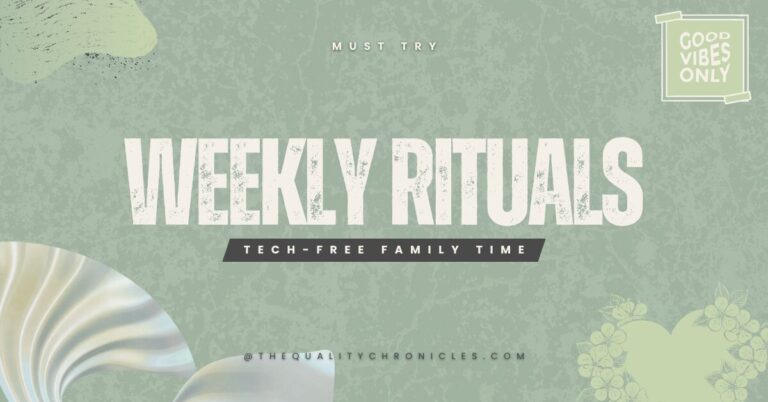Balancing family time with school responsibilities and hobbies is one of the trickiest parts of modern parenting. Between math homework, soccer practice, and trying to squeeze in dinner together, families often feel stretched to their limits. But the good news? With a little planning and flexibility, balancing family time doesn’t have to feel impossible. In fact, with the right strategies, you can turn daily chaos into connection where this guide will show you exactly how. with some suggestion on family scheduling Apps
1. Cozi Family Organizer
Best for: Overall family organization
Cozi is a classic favorite for busy families. It offers a shared calendar, to-do lists, grocery lists, and even a family journal. Color-coded calendars make it easy to see who’s doing what, and everyone can access the app from their devices.
Key Features:
- Shared family calendar with reminders
- Shopping lists and meal planning
- Daily agenda emails for the whole family
2. Google Calendar
Best for: Families already using Google products
Google Calendar remains a top choice for families and who prefer a simple, user-friendly platform. It allows you to create multiple calendars, set reminders, and share schedules with ease.
Key Features:
- Multiple calendar views (day, week, month)
- Event reminders and recurring events
- Integration with Google Tasks and Gmail
3. OurHome
Best for: Chore management and rewards
OurHome turns task management into a game. Family members earn points for completing chores, helping kids stay motivated. The shared calendar keeps everyone on track, while grocery lists and meal planning simplify household management.
Key Features:
- Chore and task assignments
- Reward system for kids
- Shared calendar and shopping lists
4. FamCal
Best for: Keeping schedules and notes in one place
FamCal is perfect for families wanting more than just a calendar. It combines scheduling, task lists, notes, and contacts into one app, ensuring nothing gets forgotten.
Key Features:
- Color-coded calendar for each family member
- To-do lists and grocery lists
- Private and shared notes
5. TimeTree
Best for: Shared scheduling with extended family
TimeTree shines when it comes to collaborative scheduling. It’s ideal for co-parenting, extended families, or even managing social groups. Everyone can comment on events and share updates.
Key Features:
- Multiple shared calendars
- Event chat for easy communication
- Calendar memos for notes and reminders
6. Picniic
Best for: Comprehensive family management
Picniic offers an all-in-one family dashboard, including calendars, to-do lists, meal planning, and even a secure family information locker. It’s perfect for families who want everything in one place.
Key Features:
- Shared family calendar
- Meal planner and recipe storage
- Important document storage
7. BusyKid
Best for: Teaching kids money management
While not strictly a scheduling app, BusyKid helps parents organize chores and allowances. Kids can earn money for tasks, save, spend, or even invest their earnings—teaching responsibility while keeping the household running smoothly.
Key Features:
- Chore assignments and allowance tracking
- Direct deposit to kids’ accounts
- Savings and investment options
7. Todoist
Best for: Organizing the entire family’s schedule in one place
While Todoist is traditionally a productivity tool, it works wonders for families juggling school, hobbies, chores, and family time. This easy-to-use app helps parents and older kids stay on the same page with shared tasks, color-coded categories, and custom reminders—all in one sleek dashboard.
Key Features:
- Shared family projects and task assignments
- Labels for organizing tasks (e.g., school, family, sports)
- Recurring reminders for routines like homework time or family night
- Priority levels to highlight urgent vs. flexible tasks
- Syncs across all devices for seamless planning
🎯 Pro Tip: Create a “Family Weekly Plan” template in Todoist and duplicate it every Sunday during your family planning session.
Simplify Family Life with the Right App
Finding the right family scheduling app can transform your daily routine. Whether you need simple calendar sharing or a comprehensive family hub, one of these apps will fit your needs. Try a couple and see which one keeps your household running like clockwork!
FAQs About Family Scheduling Apps
1. Are family scheduling apps free to use? Many apps, like Google Calendar and Cozi, offer free versions with essential features. Some, like Picniic, have premium options for advanced tools.
2. Can kids use family scheduling apps? Yes, most apps like OurHome and BusyKid are designed with kids in mind, making it easy for them to track tasks and responsibilities.
3. Do these apps work on both Android and iOS? Almost all popular family scheduling apps are available on both Android and iOS platforms, ensuring compatibility for everyone.
4. How secure is my family’s data on these apps? Reputable apps like Cozi, Google Calendar, and Picniic use encryption and privacy controls to keep your data safe.
Related Articles Click Here on Time Management
Which family scheduling app do you think will work best for your household? Share your thoughts in the comments below!